  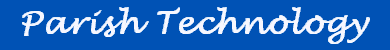 |
| Your web site is the electronic entrance to your church. |
  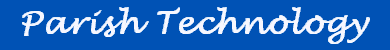 |
| Your web site is the electronic entrance to your church. |
| Paritek Home Paritek
Software Web
Sites Technology
Issues |
Recently a couple of my clients' computers suffered serious damage from the latest major virus (technically it is a worm, but whatever you call it, it is most annoying). These are some suggestions that will help prevent you from catching a virus. If you get an email with an attachment, do not open the email even if you know the person who sent it to you (and especially if you do not know the person who sent it to you). Contact the person who sent it to you and confirm what is in the attachment before you even read the message (some viruses will run as soon as you open the email message, others require you to open the attachment). If you have an email mailing list, add a fake email name to the top of the list (like afake123@fakexz.ca). If you ever get a message telling you that the system could not deliver a message to this address, you may be infected and spreading the virus to the people on your email list. Delete chain emails and junk email. If you forward them or reply to them, you are just adding to the volume of email which has to be processed. Some emails offer to remove your address from their mailing list. If you reply, they will then know that yours is a valid email address and they may pass that information on to other spammers. The more people that have your email address, the more likely you are to receive a virus. Back up your files regularly. Some viruses target files on your hard disk or even the hard disk itself. If your files are damaged by a virus, your best option would be to restore your backup files. Make sure your backup plan includes copies that are not stored on a computer networked to your own. Some viruses may even target other computers on a network. Avoid (or at least upgrade) Microsoft products. Some viruses exploit weaknesses in programs like Outlook, Access, Excel, Word and Windows. When this happens, Microsoft often makes available a "patch" which may reduce the chance of getting a specific virus. Of course, if you use software that the virus does not know how to exploit, you might just get lucky and not get infected. Be careful when downloading any files from the Internet. Even though the file might sound harmless enough, a hacker could have copied a virus into the file to be downloaded. Look for sites that use an anti-virus program to check the files when they are downloaded. Even then, you should test it with your anti-virus software before you install it to your computer. Keep your anti-virus software updated. Just because you got some anti-virus software with your computer does not mean you are protected now. The folks who sell anti-virus software claim over 500 new viruses are discovered each month. While it may seem expensive to purchase an annual subscription to these services, consider what it would cost to replace your computer. Much of this information is based on the recommendations listed at www.mcafee.com . Visit their site for more good advice. |
|
|
Content
copyright © 2001-2009 David Marchak This page last updated September 13, 2020 |