  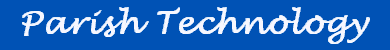 |
| Technology is only as useful as the people using it. |
  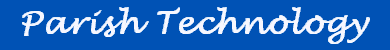 |
| Technology is only as useful as the people using it. |
| Paritek Home Paritek
Software Web
Sites Technology
Issues |
Your computer hums along flawlessly for five years. Then, one day, you arrive at the office and it won't even start. Today is the day you find out if those backups you've been making really work. I'm sure you've been told how important it is to make regular backups of your important information (if not, you have been now). The question now becomes not "if" you do a backup, but "when". Proper record keeping requires assurances that the information will not be lost later on. If you've ever had your computer "freeze" or "crash" after you've been typing a long document (like a bulletin), you know how important it is to save now and then. By saving your work to your hard disk, you protect yourself in the event of a power loss, crash or other problem requiring you to restart your computer. Having information on your hard disk is good -- unless your hard disk fails. That's when a backup is needed. You could print everything on your hard disk to paper. That way, if you lose your hard disk, all you'll have to do is retype in all the documents from the paper. This probably wouldn't be an option if you had more than a few pages to retype. Instead, you make a copy of your information to a floppy diskette (or two, or three, or...), zip disk, or CD Rom. Now, if your hard disk fails, you just copy the information from the secondary source and you are back in business. The only exception is that any information you added to the hard disk since your last backup will be lost. Off-Site Backups There is one more level of security that you should think about. I've seen many people copy their information to a floppy diskette and then put the diskette in a case or a drawer right next to the computer. This is perfectly acceptable if all you want to protect yourself from is a hard disk failure. But what about fire or theft. We don't like to think about major disasters, but imagine someone breaking into the office and stealing the computer and the box of diskettes on the desk. Then what do you do? If there were a fire in the office, not only would the computer be destroyed, but so would all the backup diskettes. Now, you have lost everything. One solution to this is the "off-site backup". Periodically, make your regular backup and remove it from the premises (get permission first, of course). I have some backup CD's at a friend's home. Every six months or so, I pick up the CD's, make a new backup and return them to my friend. While a fire or theft would mean I'd lose a lot of information, at least I would have most of my older files to start over with. Testing Your Backups When was the last time you tried restoring your backup? There's nothing worse than having your hard disk crash, only to find out that those backups you had been so faithfully making don't actually work. Consider testing your restore procedure once in a while. Don't restore your files to your own computer (if the restore doesn't work, you could destroy both copies of your data). Take the data to another computer and try to create a duplicate copy of your data files on that machine. Then try to access those files. If you cannot make these files work, you may need to re-think your backup strategy. Contact a trusted computer professional if you have any further questions about data backups. |
|
|
Content
copyright © 2001-2009 David Marchak This page last updated September 13, 2020 |