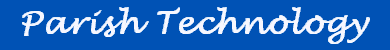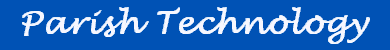| Paritek Home Paritek
Software
 Features Features
 Current Users Current Users
 Latest Article
Latest Article
 Archives Archives
 Sales Questions Sales Questions
Web
Sites
 Latest Article Latest Article
 Archives Archives
 Sales Questions Sales Questions
Technology
Issues
 Latest Article Latest Article
 Archives Archives
 Submit a question Submit a question
Custom Programs
David
Marchak
Links
|
Family Status
Codes
One of the features which
was added in version 3.00 of Paritek was the concept of
"family status". Like most new features, this
one takes some planning to become an effective part of
your data management routine. (What do you mean you
didn't know you have a data management routine?)
Planning Your Codes
We all know that there is a wide range of commitment from
the people in your parish. There are those people who
serve on several committees and attend every event. At
the other end of the spectrum are the people you see once
and never hear from again. Okay, there are also
people who never register, but you cannot add their names
to the database. When you add a family, the family
status code will be used to help you (and those who come
after you) identify which people are which. These status
codes are similar to (but not to be confused with)
marital status codes as they may change over time for a
specific family.
These are some examples of codes that you may want to
define:
| Status |
Print |
What it Means |
Assign to these Families |
| Active |
Always |
These
are the people who are registered, contribute,
and should appear on all parish and phone lists. |
Families
who fill out a registration card or request a box
of envelopes. These are your core group of
families. |
| Inactive |
Usually |
These
families may get receipts, but do not need to be
contacted for volunteer efforts or visited. They
should still appear on parish lists. |
Local
families that make a donation by cheque (and
that's all the information you have), families
whose mail has been returned or businesses that
contribute money. |
| Visitor |
Maybe |
These
families will get receipts for their
contributions, but do not need to be contacted or
put on parish lists (reducing the clutter). |
I
really just want to say "visitors", but
then that doesn't really explain what visitors
are. Still, I think you get the idea. |
| Moved |
Rarely |
These
families are one step away from being deleted
from the program. How long before they are
actually deleted is up to you. |
People
who actually tell you that they are moving out of
the parish, but still have donations on file or
will not be deleted at this time. |
| Deceased |
No |
The
only member of this household has died, but still
has donations on file. Obviously, you do not want
them to appear on any parish lists. |
Remember
that if only one member of the family dies, you
can set their status to "Never Print". |
| Do
Not Print |
Never |
For
some reason, this name needs to be in the parish
database, but it must not appear on any printed
reports. |
Perhaps
a spouse in an abusive relationship does not want
to be contacted or this family has moved, but the
information is being kept for historical
purposes. |
Ultimately,
you will have to decide which codes you want to use for
your unique situation. The important thing to remember is
that you only get one family status code per family. If
you feel this isn't enough, you may want to try using the
category codes instead (which are unlimited per family
and/or individual).
Because one of these codes is likely to be used every
time you register a new family, you have the option to
have Paritek fill it in for you each time you add a new
family. Go to Edit > System Setup > System
Defaults, click on the Page 2
tab and enter this code in the Default Status
field. Then this code will magically appear just like the
city and province (assuming there is a value in those
default fields).
Changing the Names on Reports
Once you have different family status codes recorded for
different families, you can use this to change which
names appear on reports or labels. Check Edit
> System Setup > Family Status Codes to
see which codes will be printed and which will be left
out. You can then change the Print status according to
your needs at the time.
For example, if you wanted to print all those
families that had moved from the parish, you could set
the "Moved" status code to print and the
"Active" status code to not print. It does
not matter which report you print at this point, only
those people with the codes you requested to be printed
will appear. This includes family information reports,
custom reports, letters, and labels.
As with all rules, there are exceptions:
 Anyone that
has contributed will appear on contribution reports
(including income tax receipts), regardless of how these
codes are set. Anyone that
has contributed will appear on contribution reports
(including income tax receipts), regardless of how these
codes are set.
 Any family
without a family status code will be printed on all
reports, regardless of which codes you tell the program
to print. Be careful that the list of people to be
deleted does not include people who have a blank code. Any family
without a family status code will be printed on all
reports, regardless of which codes you tell the program
to print. Be careful that the list of people to be
deleted does not include people who have a blank code.
 There is an
option in the System Defaults which allows you to Print
all families, regardless of their "status"
setting. If this option is checked, the program
will ignore any of your family status code settings. There is an
option in the System Defaults which allows you to Print
all families, regardless of their "status"
setting. If this option is checked, the program
will ignore any of your family status code settings.
Because these codes allow you to tell the program which
families to print and which to hide, you do not need to
delete families immediately when they move or you lose
contact. For example, if a letter was mailed to a
specific family and was returned by the post office, you
could change their status to "moved". This
way, should the family suddenly reappear (yes,
sometimes mail is returned for no real reason), you
do not need to re-enter all their information (assuming
you could find it all).
This would mean that several families would be in your
data files, even though they are no longer parishioners.
However, since they never appear on any reports and are
not counted in the number of "printable status"
families (Utilities > Paritek File Status),
this may not be a problem. Of course, if you prefer a
database with no superfluous information, you can still
delete the appropriate families.
Return to Archives
|