  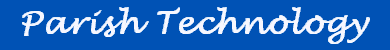 |
| Technology is only as useful as the people using it. |
  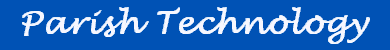 |
| Technology is only as useful as the people using it. |
| Paritek Home Paritek
Software Web
Sites Technology
Issues |
Note: Although this article was written to help Paritek for DOS users, the following procedures will work for any DOS based program. As a DOS based program, Paritek expects to be run all by itself as a full screen (that's the way things were back then). Today, with more powerful computers, Paritek can be run on one machine at the same time as other programs. If you are
running Paritek in a Window and want to use a full screen
instead, look on the toolbar at the top of the window for
this symbol. You can also toggle between full screen and window mode by pressing Alt-Enter. If the program is using the entire screen and you press Alt-Enter, the program will switch to window mode. |
|
|
Content
copyright © 2001-2009 David Marchak This page last updated September 13, 2020 |